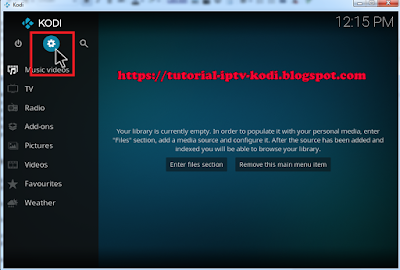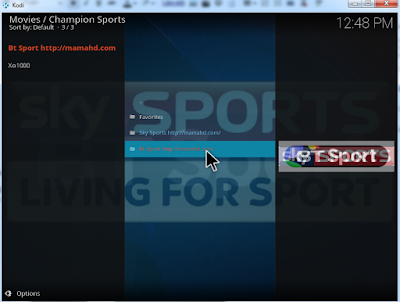Champion sports is an add-on working on Kodi app. Its a extension that help you watching more amazing sports events. So i can talking about Champion Sports addon kodi is a free addon iptv sports streaming for you add to your sport list in Kodi.
So how to install champion sports kodi addon. This post will give for you full guide to help you setup this addon working on Kodi ( 16 jarvis & 17 crypton ).
But first of all, you can see few pictures for feel this addon champion sports kodi how wonderful
& more sports channel waiting you discovery in champion sports kodi addon
Now we are continue learn about how to install this sports addon Champion sports on Kodi . This guide have been made with Kodi 16 Jarvis & Kodi 17 Cryton. We are also give for you a video tutorial install this sportsaddon
Video Guide Install Champion Sports Kodi addon
Steps install Champion sports addon on kodi jarvis
1. Open Kodi , select SYSTEM & click File manager
2. Click Add source & continue click None
3. A box address open, type exactly this link: http://dazbtut.com/kodi & continue click Done
4. A name box called enter a name for this source , you type a name as : Dazb & select OK
5. Now you have to go back Home Screen by click in Home icon in kodi
6. Click in SYSTEM
7. Select Add-ons
8. Continue select Install from zip file
9. Scroll your mouse and select dazb
10. Select repos and addons
11. Select plugin.video.Champion SportsV2.zip
Wait for this Add-on enabled notification
12. Champion Sports is now installed. As usual the add-on can be accessed via VIDEOS > Add-Ons > Champion Sports from your home screen.
How to Install Champion sports add-on Kodi 17 crypton
Open your Kodi & click on SYSTEM icon
Click on File manager icon
Click the line: Add source
Click None
Type exactly this link in box of locations: http://dazbtut.com/kodi then select OK
Give for this name box a name called: DazB then select OK
Now you use ESC from your keyboard to go back Home Screen kodi & click the line: Add-ons
Click in Box icon as this picture
Then click line: Install from zip file
Scroll your mouse to select DazB
Click addons
Scroll mouse and choose plugin.video.ChampionSportsV2.zip
Wait a moment for this plugin install , have a notification as Champion sports addon enabled
Go back Home screen Kodi, select the line Add ons. Now Champion sports kodi addon ready for use. Click on it and enjoy watching more sports streaming channel.
So we are just finished this tutorial . This guide was made by blog : tutorial-iptv-kodi.blogspot.com
Hope you like this and visit this site more time for get more guide about install & review best sports addon kodi weekly