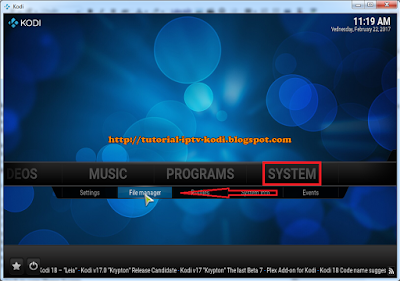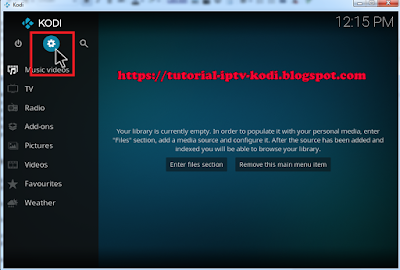Few people ask me about " How to install Sportsmania Addon on Kodi ". I was follow some blog that sharing steps guide for install sportsmania add-on on my kodi but not yet success.
To day i will give for you a new guide, step by step that help you so easy install sportsmania addon on Kodi ( working with version 16 jarvis and 17 crypton )
If you are a guy that working more time with kodi, let's scroll your mouse to go down and watching steps install this sports addon.
But you are a amateur for use kodi app, let's me talking with you about appeal of this sports addon ( called Sportsmania kodi addon )
You can see what with this addon. Sport is certainly. Have more sports channel and thousand sports events that are streaming online in sportsmania kodi. Its supported with more sports channel. You can watching Premier league, seria , la liga or MLS or WWE. etc...
Ex: watch football online with bbc, bt sport or cth stadium channel.
or use Sky sports channel, Gold HD, Fox sports etc...
Video guide install sportsmania on kodi 16 jarvis
Guide install Sports mania add-on for Kodi 16 Jarvis
Open Kodi > SYSTEM > File manager
Double click Add source
Click None , a new box open , type exactly this link: http://sportsmania.eu/repo/ then select Done
Type Sportsmania in a name box & select OK
Now click on Home icon to go back Home Screen & continue click SYSTEM
Click in the line call: Add-ons
Click Install from zip file
Select Sportsmania
Continue select repository.SportsMania-1.x.x.zip
Wait for have a notification: Sportsmania repository add-on enabled
Then click in Install from repository
Select SportsMania Repository
Then click Video add-ons
Choose Sportsmania & click on it
Click Install
Wait a moment for system dowloading, wait for have a notice : enabled
Now this addon was installed, click Sportsmania for Open it
For use this sportsmania kodi, you have a account on http://sportsmania.eu/repo . visit this site and registry a new account on it
Tutorial install Sportsmania addon on Kodi 17 crypton
Steps for install Sportsmania add-on on Kodi 17 crypton
Open Kodi, and click on SYSTEM icon
Click File manager icon
Continue click Add source
A new box open, click None
A new box open, type exactly this link : http://sportsmania.eu/repo & click OK
type a name in name box : Sportsmania & select OK
use ESC in your keyboard for go back Home Screen & continue click the line: Add-ons
Click on Box icon as this picture
Click the line: Install from zip file
Select the line call: Sportsmania
A new box have name install from zip file open, click in " repository.Sportsmania-1.x.x.zip "
wait few moment, for have notification " add-on enabled " and continue click on "Install from repository"
continue click in the line: SportsMania Repository
Click Video add-ons
continue click the line : SportsMania
Click Install to begin install sportsmania addon
Wait for the message that says the addon is enabled. Return Home Screen and go to Add-Ons > Sports Mania to launch the addon.
You will also need a Sportnamia.eu account to get started.