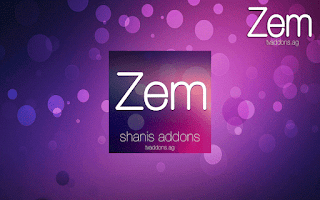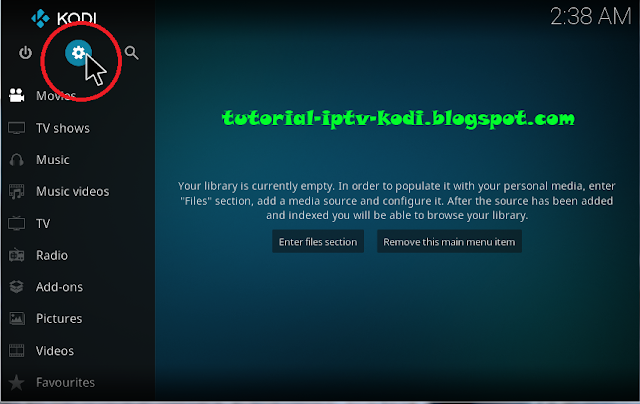Zem Tv Kodi Addon is popular addon working on kodi that have many Kodi user from India & Pakistan installed . This is a favorite addon for watching Live TV, Movies from India & Pakistan. At this time, Zem Tv was have more time update with more feature and added more sports & movie channel from worldwide. So by install this addon on your kodi, you can watching more Sports & Football matchs streaming daily.
///This guide install Zem TV addon on Kodi have been made with 2 version kodi 16 jarvis & kodi 17 crypton.///
How To Install ZemTv Addon On Kodi 17 Crypton
Open your Kodi & click on Systems icon
Continue click File manager
Then click Add source
Click None to continue install zemtv addon kodi
Type exactly this link http://fusion.tvaddons.ag to address box then click OK
Now you need go back home screen Kodi then click the line Add-ons
Continue click to Box icon
Then click Install from zip file
Now you need scroll your mouse and select Fusion as this picture
And click kodi-repos
Continue click English
Select repository.shani-2.9.zip
Wait for have a notice as add-on enabled then click Install from repository
Scroll down to select Shanis Addon Repository
Then Click Video add-ons to install this addon
Click Zem
Click Install , then wait for system dowload & update new version of this addon zemtv. When you see have a notice as add-on enabled, click again Zem & select Open
Steps guide install Zem Tv Kodi Addon with version 16 jarvis
For install this addon on kodi 16 jarvis, follow there steps below
- Open Kodi
- Select SYSTEM > File Manager >Add Source>None
- Type this link http://fusion.tvaddons.ag on address box and select Done
- Wait for have a notice addon enabled, type fusion on name media source box & select OK
- Go back to your Home Screen >Select SYSTEM
- Select Add-ons >Select Install from zip file
- Select fusion >Select kodi-repos >choice english
- Select repository.shani-x.x.z.zip >Wait for Add-on enabled notification
- Select Install from repository > Select Shanis Addon Repository
- Select Video Add-Ons> Select Zem > Select Install >Wait for Add-on enabled notification
- Contine click again Zem > Select Open
So we are just finished steps guide install Zemtv kodi addon with two version kodi 16 & 17. This is amazing kodi addon to watch sports, movies, .... and more. If you are football fans, maybe you need read topic " top 5 sports kodi addon 2017 "