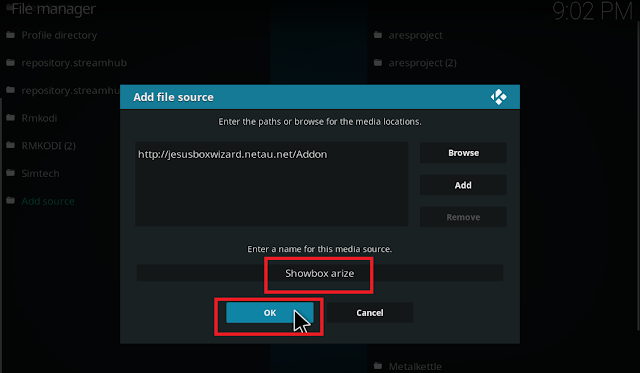Showbox Arize is great addon kodi that help you watching more new Movies Online and Tv shows streaming on Kodi. This is best addon from jesusbox repository, you should install this addon in your kodi right now and enjoy more amazing and hot movies online that often update in there.
How To Install Showbox Arize Kodi Addon To Watch Movies and TV shows Online
Let's open your Kodi, and click SYSTEMS icon as this pic
Click on File manager
Click Add source
Click None
Type this link on address box: http://jesusboxwizard.netau.net/Addon and click OK
Click Box icon as this pic
Then click Install from zip file
Scroll your mouse and click Showbox arize
Then continue click repository.jesusboxtv.zip
Wait for have a notice Jesusbox repository Add-on enabled or updated as this pic
Now, click on Install from repository
Then click on Jesusbox Repository
Then click Video add-ons
Select Showbox Arize
Click Install to install Showbox Arize addon kodi
Wait for have a notice Showbox Arize addon enabled
Now this addon called showbox arize was intalled on your kodi. You can open this addon via Add-ons > Video add-ons > click Showbox Arize to open
Install showbox arize kodi addon to watch movies online
Steps install showbox arize addon kodi watch tv shows streaming