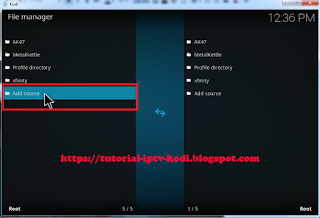Tutorial install SPORTS UEFA TV addon on Kodi. Review about best football tv kodi sports addon.
Uefa tv sports addon is a extension of Semtech Repo. For big fans of sports & football events, this addon is amazing extension for watching more and more sports match weekly.
This addon allows you to watch alot of stream online football & watch replays of contest uefa football, highlights, features and a lot of other football videos in great videos quality. You can find all your favourite uefa playlist in on place
So how to install awesome SPORTS UEFA Tv addon On Kodi
- For Setup on Kodi 16 jarvis
- Open Kodi > SYSTEM > File manager
- Click Add source > select None
- Type exactly this link : http://simtech.net16.net > Done
- Type a name in box name media source as : Simtech > OK
- Go back Home Screen Kodi > SYSTEM > Settings
- Select Add-ons > click Install from zip file
- Choose Simtech > scroll your mouse and click : repository.simtech-x.x.x.zip
- Wait a moment for have a notice : SIMTECH REPO addon enabled & continue click Install from repository
- Select SIMTECH REPO > seclect Video add-on for continue install uefa tv addon on kodi
- Select UEFA.TV & click Install
- Wait for have a notice UEFA.TV addon enabled
- Now this sports UEFA TV addon is installed on your kodi
- For open this addon, you can be accessed via VIDEOS > Add-ons > select UEFA.TV from your home screen
Steps guide how to install UEFA TV Kodi sports addon with version 17 crypton
Open Kodi app > click SYSTEM icon > choose File manager icon
Continue click on BOX icon as this picture
Select Install from zip file > click Simtech > then click in the line : repository.simtech-x.x.x.zip
Wait for system dowloading for have a notice: SIMTECH REPO Addon enabled & click Install from repository
And select SIMTECH REPO
And select SIMTECH REPO
Click Install to begin setup uefa.tv addon on kodi
Wait for a notice as UEFA TV Addon enabled & click in UEFA.TV