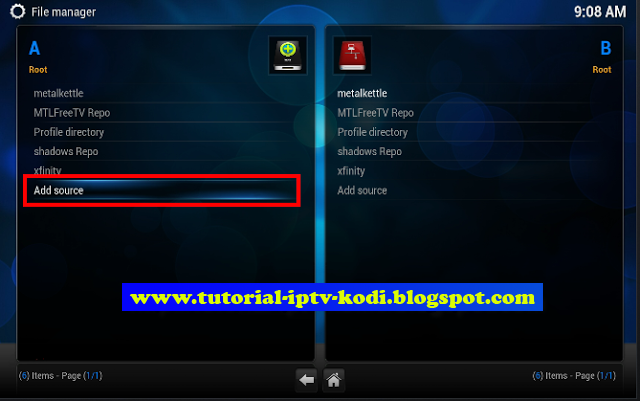Phoenix Addon Kodi, Best Movies Addons Kodi 2017
About Phoenix Addon Kodi and How to Install Phoenix Addon On Kodi 2017
About Phoenix Kodi addon:
Phoenix Kodi addon is best addon that you can watch more hot movies, Sport Online, Tv Show & more entertaiment channel. Phoenix add-ons are run by a bigger team of playlisters with a huge amount of content available in there.
With Phoenix Addon Kodi, you can:
- Phoenix Kodi for Watch hottest action movies , movies from Holywood, Bolywood... From large country as US, UK, French, Ger, India, Arabia, Itayly...
- Watch live thousand sports event daily from more tournaments in the world as Bundesliga, La liga, Premier League ...all aready on Phoenix Kodi addon.
- If you are fan of TV shows, with Phoenix addon, you absolutely can finded more polular shows
- And More everythings that you can watch in Kodi with Phoenix addons
So How to Install Phoenix Addon On Kodi 2017
Its so easy, you only follow this guide that we are just created to day " Steps for Install Phoenix Addon On Kodi Success" . Here is a guide that is done by illustrations. Let's go.
This is briefly Process To Install Phoenix on Kodi:
Step 1. Open Kodi
Step 2. Select SYSTEM > File Manager
Step 3. Select Add Source
Step 4. Select None
Step 5. Type the following EXACTLY http://fusion.tvaddons.ag and select Done
Step 6. Highlight the box underneath Enter a name for this media Source, type fusion & select OK
Step 7. Go back to your Home Screen
Step 8. Select SYSTEM
Step 9. Select Add-Ons
Step 10. Select Install from zip file
Step 11. Select fusion
Step 12. Select kodi-repos
Step 13. Select english
Step 14. Select repository.xbmchub-x.x.x.zip
Step 15. Wait for Add-on enabled notification
Step 16. Select Install from repository
Step 17. Select TVADDONS.ag Addon Repository
Step 18. Select Video add-ons
Step 19. Select Phoenix
Step 20. Select Install
Step 21. Wait for Add-on enabled notification
Step 22. Phoenix is now installed and ready to use. As usual the add-on can be accessed via VIDEOS > Add-Ons > Phoenix
And this is illustrations to follow for Install Phoenix Addon Kodi easiest.
- Select Add Source
- Select None
- Type in the following EXACTLY link: http://fusion.tvaddons.ag
- Select Done
- Highlight the box undernearth Enter a name for this media Source, type Fusion & select OK
- Select Add-ons
- Select Install from Zip file
- Select Fusion
- Select Kodi-repos
- Select English
- Select repository.xbmchub-x.x.x.zip
- Wait for Add-on Enabled Notification
- Select Install from Repository or Get Add-ons ( On Helix )
- Select TVADDONS.AG Addon Repository
- Select Video Add-ons
- Select Phoenix
- Select Install
- Wait for Add-on Enabled Notification
- Select Phoenix from hom screen
- Done, finish installed Phoenix Addon in Kodi.
- Hope with amazing movies addon Phoenix kodi, you can find for yourself more hot movies, more best tvshows or hottest sport event are working daily.
- Watch Movies with Phoenix stream kodi
- Watch TVshow on Phoenix Kodi addon
- Watch Entertaiment shows with phoenix addon kodi
- Phoenix Stream Kodi best addon for watching more entertaiment as movies , sport, tvshow, music and more....
So we are finished the guide" how to install phoenix addon on kodi " . We are also update more new movies addon stream kodi