 |
| watch movies with aurora addon kodi |
For those who like to watch movies online, Aurora addon is good choise to install on your kodi. What can we see with the aurora...Aurora is a brand new kodi addon that give for you almost everything you need. You can watching many programs as Sports online, Movies, Tv shows, or listen radio and more...
How To Install Aurora Addon Kodi repo ( For kodi 17 crypton )
Open your Kodi, click System icon (1) > then click File manager (2), click Add source(3) > and click None(4)
Now, type this link http://simtech.net16.net and click OK
Continue type a name for name media source Simtech then click OK
Now, go back home screen and click Add-ons (1)> click Box icon(2) > click Install from zip file (3)
Scroll your mouse to click Simtech
Now click repository.simtech-x.x.zip
Wait for have a notice as Simtech repo addon enabled then click install from repository
And click SIMTECH REPO
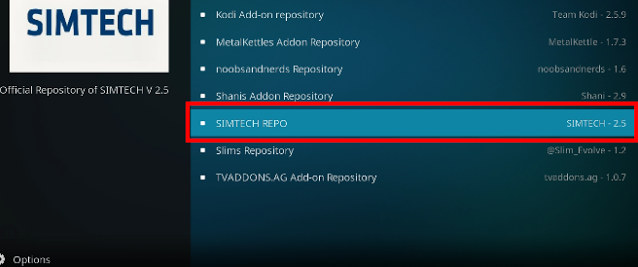
Continue click Video add-ons
Select Aurora
Wait for have a notice as Aurora addon installed, now you can open this addon via Add-ons > Video add-ons > Click Aurora to open

So, we are just show for you steps to install this addon, this is amazing kodi addon for watching more favorite movie and sports online etc...If you want get more new and best movies kodi addon, you can clik here to learn about popular movies kodi addon 2017












