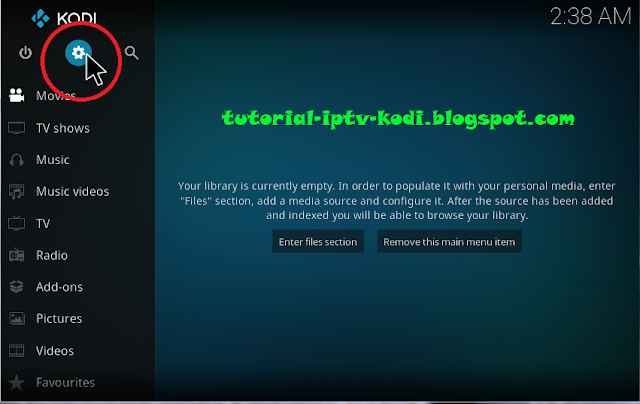Soccer Streams Kodi Addon is a new great addon from Echo Repo. This is addon that help we are watching more live football events on the world. You can finded more stream link soccers of favorite league as EPL, Bundesliga or Laliga etc...with Soccers Stream Addon on Kodi
Steps Guide Install Soccer Streams Addon On Kodi 17 Crypton
Open Kodi then click Systems icon
Continue click on File manager
Then click Add source
And continue click None
Type this link : http://echocoder.com/repo in address box, then click OK
Type a name as Echo then click OK
Go back home screen kodi, then click Add-ons
Click Box icon as this pic
And click Install from zip file
Scroll your mouse and select Echo
Then click repository.eco-x.x.x.zip
Wait for have a notice Echo repository addon enabled, then click Install from repository
Continue click ECHO Repository
Continue click ECHO Repository
Then click Video add-ons
Click Soccer Streams
And continue click Install to install soccer stream addon on kodi
Wait for have a notice as Soccer streams addon enabled as this pic
Now this addon was installed on kodi. You can open it via Add-ons > Video add-ons > Click Soccers Streams to open
So how to install Soccer Streams Addon on Kodi 16 jarvis
- Open Kodi > Systems > File manager
- Click Add source > None
- Type this link on address box: http://echocoder.com/repo then click Done
- Type a name for name media source as Echo then click Done
- Go back home kodi screen > systems> settings
- Click Add-ons> Install from zip file
- Scroll your mouse and select Echo
- Then click repository.eco-x.x.x.zip
- Wait for have a notice as Echo repo addon enabled and click Install from repository
- Then click ECHO Repository > Video addons > Soccer Streams
- Click Install & wait for have a notice Soccer Streams addon enabled
- Go back home screen kodi and open Soccer streams kodi addon that ready installed.