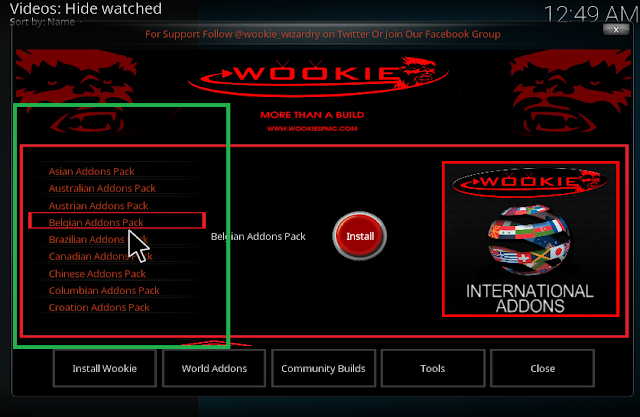Are you seaching a Best kodi build 2017 to install on your kodi. But you still have not earned the best kodi build for yourself. Let us show for you a Best Kodi Build called Wookie, Wookie is new kodi build and wizard. As they said " wooki wizard more then a build ". This is so great kodi-build that help you can install more and more popular & best kodi addon & other community builds...
What would you have when install wookie build & wizard on kodi. Wookie give for you more tools for clear cache, Kodi factory reset, checking internet speed and Delete packages auto matic. One click for all.
With option Install Wookie, you can install hundreds best kodi addon that wookie supported to watch movies, sports, EPL online, tvshows etc...from thousand popular tv channels. One click for 2 version kodi at this time 16 jarvis and 17 crypton.
For option World Addons...wow wow... at this option, wookie give for you list best working kodi addon that working so well in your country as Asian addon pack, Australian addons packs, Canadia, Brazilian, Austrian, Uk , US addons packs and more...waiting you on there.
How about option " community builds ", wookie wizard show for you other fantastic kodi build from more source on the world, you can select any kodi build from list and click install. Wookie will help you auto install it by one click
So, i can say " Wookie is best kodi build and amazing kodi wizard that you must install on your kodi rightnow."
to begin install this kodi build
Then type this link on address box: http://wookiespmc.com/wiz and click OK
Continue type a name as Wookie and click OK as this pic
Now, go back home screen kodi, then click Add-ons > click Box icon > click Install from zip file as this picture
Now scroll your mouse and select Wookie
Then click Click me - succumb to The Wookie.zip
Wait for have a notice as Wookie Add-on installed
And click on Close as this picture.
Now this kodi build wookie was installed on your kodi. For open , you can select it via Add-ons > Video add-ons > Scroll and click Wookie to open
Type this link : http://wookiespmc.com/wiz and click Done
Give a name Wookie and click Done
Go back home screen, click Systems > Add-ons > Install from zip file
Select Wookie from list and click Click me - succumb to The Wookie.zip
Wait for have a notice Wookie add-on installed and click Close
Done! Open Wootie via video > video add-ons > click wootie to open
How To Install Best Wookie Build Wizard Kodi 17 crypton
Open your kodi, then click System icon > click File manager > click Add source > then click Noneto begin install this kodi build
Then type this link on address box: http://wookiespmc.com/wiz and click OK
Continue type a name as Wookie and click OK as this pic
Now scroll your mouse and select Wookie
Then click Click me - succumb to The Wookie.zip
Wait for have a notice as Wookie Add-on installed
And click on Close as this picture.
Now this kodi build wookie was installed on your kodi. For open , you can select it via Add-ons > Video add-ons > Scroll and click Wookie to open
So How to install wookie kodi build on kodi 16 jarvis
Open your kodi > click Systems > click File manager > Add source > NoneType this link : http://wookiespmc.com/wiz and click Done
Give a name Wookie and click Done
Go back home screen, click Systems > Add-ons > Install from zip file
Select Wookie from list and click Click me - succumb to The Wookie.zip
Wait for have a notice Wookie add-on installed and click Close
Done! Open Wootie via video > video add-ons > click wootie to open
So, we are just give for you steps install this best kodi build and wizard called " wookie " steps by steps. Hope you'll install this builds successfull. And enjoy more entertaiment shows, more events at home with your kodi.