What is the Boom Boom TV Addon Kodi And How To Install The Boom Boom TV Kodi Addon on Your Kodi.
Boom Boom TV is a brand new addon working on kodi . You can watching many things by install this addon on your kodi. By install Boom Boom TV addon , you can use over 1000+ live tv channels & iptv from all over the world as UK, CA or Spanish etc... or watching more sports events live streaming from many place on the world. This addon have many room called BoomBoom Room, each room give for you the content to watching live.
You can called Boom-Boom-TV addon is a great iptv addon kodi to watching Live TV, Sports, Movies Online. UK Live TV is live on this extension , but you also watching CA Live tv or Spanish TV live in there....& more...
For those whom want see many sports or football events live, you can finded many game from NBA, MLB or MLS , NHL...or go to england to see English premier league
But if you want watching movies online or want finded some hot movies, you can use Movies channels to watch streaming online.
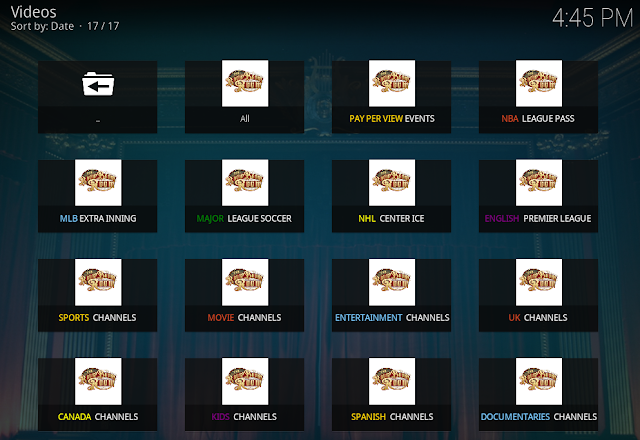
You can watching many things on more boom boom room tv live in there as:
- Pay per view events
- NBA League pass
- MLB Extra inning
- MaJor League soccer
- NHL center ice
- English premier league
- Sports channels
- Movies channels
- Entertaiment channels
- UK Channels - to watch UK Live TV and uk iptv
- Canada channels - to watch CA live tv & Canada iptv
- Spanish channels - to watch Spain tv live & spanish iptv
- Kids channels
- Or Documentaries channels
- & more....
So How To Install Boom Boom TV Addon On Kodi ( for version 17 crypton )
Open your kodi and click System icon as this pic to begin process install boom boom tv addon on your kodi
- You can install this addon with Video guide install Boom Boom Tv With 4Steps
- Click here to get Username and passwords to login the boomboom room tv
Now click File manager
Then double click on Add source
Type this link http://overdose.srve.io/repo on media locations box and click OK
Now go back home kodi screen, then click Add-ons (1) > then click Box icon(2) > click Install from zip file(3)
Scroll your mouse to select BoomTV from list
And continue select boomboomtv.zip as this pic
Wait for this addon installed or update, you must wait to have a notice as BOOM BOOM TV Add-on installed or updated as this pic
Now this addon was installed on your kodi. To open BoomBoom TV addon , you can select it via Add-ons > Video add-ons > The Boom Boom Room TV
So we are finished the guide how to install BoomBoomTV addon for Kodi. This tutorial made by blog tutorial-iptv-kodi.blogspot.com on Kodi 17 crypton. If you like this guide , you can bookmark this blog to comeback this site again in the furture to take many guide, many tips and review about best kodi addon for you watching any things on Kodi.
Maybe you like Video guide " 4 Steps install Boom Boom TV Addon on Kodi " bestforkodi
Continue type a name as BoomTV on media source box then click OK
Now go back home kodi screen, then click Add-ons (1) > then click Box icon(2) > click Install from zip file(3)
Scroll your mouse to select BoomTV from list
And continue select boomboomtv.zip as this pic
Wait for this addon installed or update, you must wait to have a notice as BOOM BOOM TV Add-on installed or updated as this pic
So we are finished the guide how to install BoomBoomTV addon for Kodi. This tutorial made by blog tutorial-iptv-kodi.blogspot.com on Kodi 17 crypton. If you like this guide , you can bookmark this blog to comeback this site again in the furture to take many guide, many tips and review about best kodi addon for you watching any things on Kodi.
Maybe you like Video guide " 4 Steps install Boom Boom TV Addon on Kodi " bestforkodi











