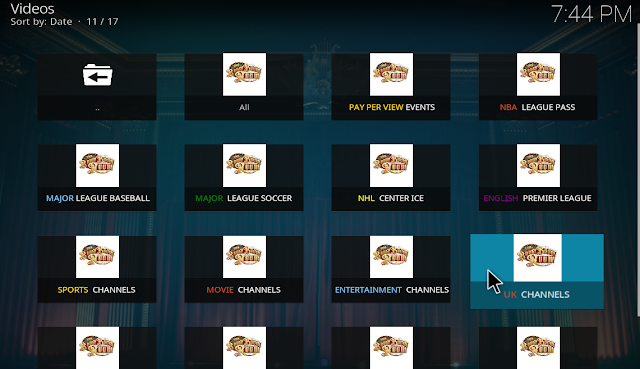 |
| BoomBoomTv Addon | Username Passwords Login boomboomroom tv |
Hello everybody, few day ago i just creat a post how to install the boomboomtv addon on kodi with 4 steps. But to day, in the video guide that i was created, i see that have many comment as " the boomboomtv addon not working " or " i need username passwords to login boomboomtv addon " etc...
I was checked and see that at this time, when you install the boomboomtv addon kodi and don't use username passwords to login boomboom tv addon. You'll not see any things in there. So in this post i'll give for you a video guide that help you install this addon so easy with few steps and how to get username passwords to login the boomboom room tv.
Video guide Install BoomBoomTV Addon With few steps and Get Username passwords to Login Boomboomtv room
Dowload this plugin BoomBoomTv.zip and saved it to any plate that you can finded easy
( user passwords in this video or scroll down to take new username & passwords for login this addon )
TOP 5 FREE ADD-ONS ALTERNATIVES TO BOOMBOOMTV 2017
TOP 5 FREE ADD-ONS ALTERNATIVES TO BOOMBOOMTV 2017
Then open your kodi, click Add-ons
Click Add-ons browser Box Icon as this pic
Click Install from zip file
Scroll down and select plugin BoomBoomtv.zip that you was dowloaded in first step
Wait for have a notice Boom Boom TV Add-on enabled as this pic
Now go back home screen Kodi, then click Add-ons > Video add-ons > right click BoomBoomtv > then click Settings as this pic
new username: sorry we're have not acc boom boom tv at this time
new pass: sorry we're have not pass boom boom tv at this time
✔ P/s: when account & passwords boom boom tv dead. We'll try update new pass soon. Please comeback again !
✔ For everybody who finding a great us uk live tv addon as boomboomtv, you can try with this addon. It's free & It's so awesome : https://www.youtube.com/watch?v=RzdFrDVBcuM
new pass: sorry we're have not pass boom boom tv at this time
✔ P/s: when account & passwords boom boom tv dead. We'll try update new pass soon. Please comeback again !
✔ For everybody who finding a great us uk live tv addon as boomboomtv, you can try with this addon. It's free & It's so awesome : https://www.youtube.com/watch?v=RzdFrDVBcuM
✔ While we are updating new acc & pass boomboomtv, you should try with other paid addon called Gears TV: (premium share in video):
Click on Username and type new username> OK
Click on Passwords and type new password> OK > Then continue click OK
Now this addon BoomBoomRoom TV already for you use and watching many live tv channels from it as
We will try update account and passwords often in this post for you can watching boomboomtv addon a long time.
9 Steps Install BoomBoom Tv Addon on Your Kodi
update new username and passwords boom boom room tv kodi daily
new username bom boom tv:
new password boom boom tv:
new password boom boom tv:









