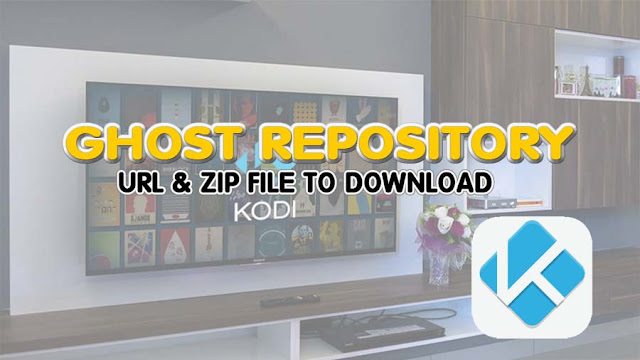In this particular post, we will answer for you the question "How to download zip file of repository. Ghost. zip" and "what is the newest url address to connect to Ghost Repository?"
Ghost repository is one of the best kodi repository currently, it's a huge kodi repository that you can found many many good and best kodi addons located inside....
How to install Kodi Ghost Repository.
1. Open your Kodi, then click on System icon
8. Select Yes if using Kodi 19 Matrix+
9. Select Ghost
10. Select repository.Ghost.zip
11. Wait for Ghost Repo Add-on enabled notification. Done! now you have installed success this kodi repository to your kodi devices & it's ready to use.
How to download Zip file of repository.Ghost.zip
To download the Zip file newest version of repository.Ghost.zip you can following two links below:
- repository.Ghost.zip: Link 1
- repository.Ghost-x.x.zip: Mirror Link
- repository.Ghost-x.zip: Back Up Link