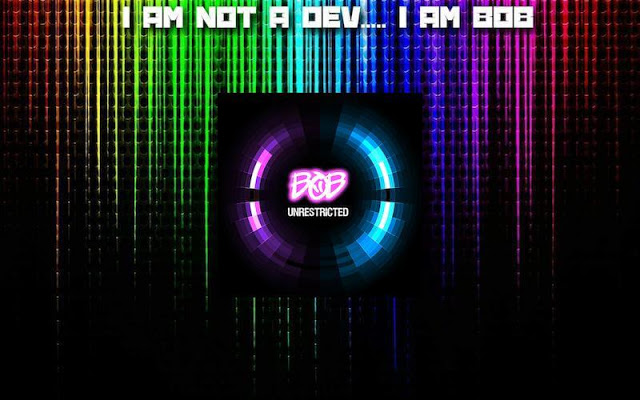Bob Kodi 2017 Best Addon For Kodi(XBMC)
How To Install Bob Add-on For Kodi
Currently available sections:
- New Movies Releases
- Amazing TV ( New Shows )
- Bob Sports
- Blue's Place ( Female-themed )
- Costa
- TNPB
And This is toturials how to install bob addon for kodi , step by step. So easy
This is 19 step for install Bob add-ons for Kodi with illustrations (pictures)
1- Open Kodi/ XBMC
- Select System > Filemanager
2- Select Add Source
3- Select None
4- Type in the following Exactly http://noobsandnerds.com/portal
- Seclect Done
5- Highlight the box underneath Enter a name for this media source, type Portal & seclect OK
6- Go back to your home screen
- System > Setting
7- Select Add-ons
8- Select Install from Zip File
9- Select Portal
10- Select noobsandnerds_repo.zip
11- Wait for Add-On Enabled Notification
12- Select Install from Repository or Get Add-ons ( On Helix )
13- Select noobsandnerds Repository
14- Select Video add-ons
15- Select Bob
16- Select Install
17- Wait for Add-on Enabled Notification
18- The add-on is now installed
- As usual the add-on now can be accessed via Videos> Add-ons
19- Select Bob from your home screen
As you seen, i was give for you 19 step for intall Bob Kodi 2017 addons in Kodi. Hope you can so easy intall and know about How To Install Bob Add-on For Kodi
You can also check out my other post Kodi, you never know, you may find something of interest from it