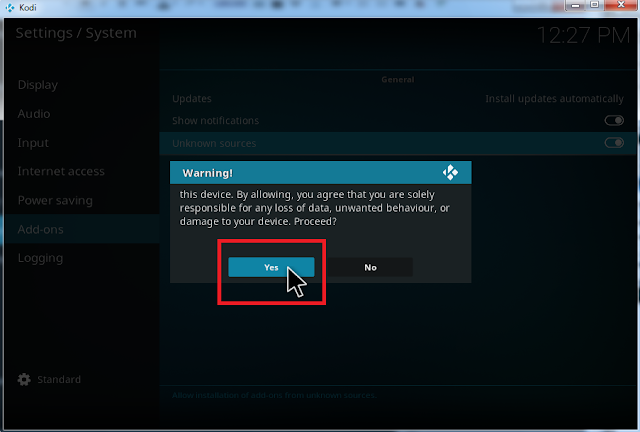How to install Exodus Fr addon for Kodi. ExodusFr is add-on ( or extension ) working on Kodi app. This add-on is supported for people that speak with French language.
 |
| Kodi ExodusFR Addon |
As guide install Exodus Add-ons Kodi that i have done. For setup this addon working on Kodi software is so easy. You can watching this tutorial now.
Easy steps for Install Exodus Fr add-on Kodi
- First of all, you need download the latest version of repository.exodusfr-x.x.x.zip at Here, then saved this zip file to any location on your devices that you can finded it easy, go to next steps below...
- Open Kodi (18leia or 17krypton)
- Open Kodi (18leia or 17krypton)
- From Home Kodi screen, select Add-ons
- Continue click on Add-ons browser (box-icon) in the top left conner
- Select Install from zip file
- Select Install from zip file
- Select repository.exodusfr-1.x.x.zip (that you have download in fist step above)
- Wait for ExodusFR Repository add-on installed
- Now, select Install from repository
- Select ExodusFR repository
- Select Video add-ons
- Select ExodusFR
- Select Install
- Wait few seconds for this add-on installed on your kodi.
- Open ExodusFR to use
- Wait for ExodusFR Repository add-on installed
- Now, select Install from repository
- Select ExodusFR repository
- Select Video add-ons
- Select ExodusFR
- Select Install
- Wait few seconds for this add-on installed on your kodi.
- Open ExodusFR to use
1. Open Kodi and select System
2. Select System settings
3. Select Add-ons
4. Turn on Unknown Sources
5. Click Yes on Warning box
At this step, if you was enabled Unknown sources, you can skip there steps 1 to 5
6. We are continue install exodusfr add-on for Kodi
- use Esc on your keyboard to go back Home Screen Kodi 17
- from Home Screen > select Settings
7. Select File manager
8. Select Add source
9. Select None
10. Type exactly this link : http://fusion.tvaddons.ag and select OK
11. Highlight the box underneath Enter a name for this media Source
- type a name called: Fusion and select OK
12. Basically that is all you need to do to get Fusion on your device. To use Fusion and install repos from it you need to do the following:
- Go back to your Home Screen and select Add-ons
13. Select Add-on Browser Icon
14. Select Install from zip file
15. Select Fusion
16. Select kodi-repos
17. Select international
18. Select french-repository.exodusfr-1.x.x.zip
19. Wait for exodusfr repository have notification add-on enabled
20. Continue select Install from repository
21. Select ExodusFR repository
22. Select Video add-ons > Select ExodusFR > Select Install > Wait ExodusFR dowloading and have a notification Add-on enabled > Select ExodusFR > Select Open ExodusFR
DOne!. Thanks for read this guide.
Tags:
ExodusFR