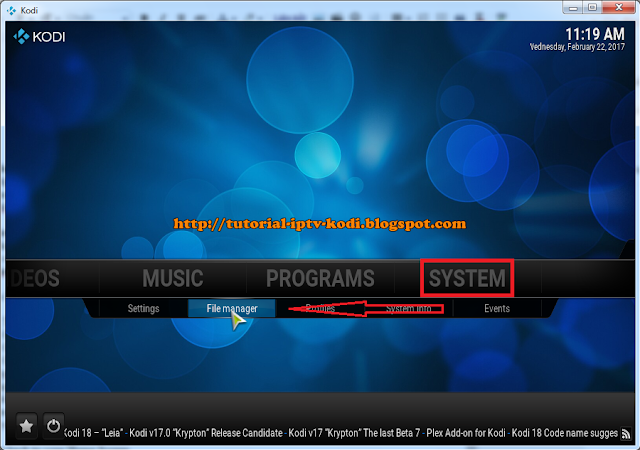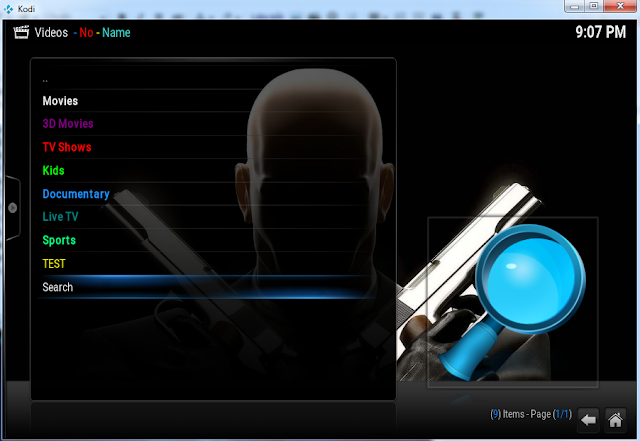|
| Install No-Name addon Kodi 2017 with illustrations |
Learn About No-Name addon Kodi and How to Install No-Name Addon for Kodi 2017
About No-Name Addon Kodi
No-name Addon Kodi is best & popular addon working on Kodi app, this is a addon about entertaiment . With No-name Kodi addon, you can watching everythings on it. From Movies to Sports, from Tvshows to Live Tv and more...
- Movies
- 3D Movies
- Tv Shows
- Kids Channel
- Documentary
- Live Tv
- Sports TV
- Live Sports
- Seach
Install No Name addon Kodi 2017 by video
The guide about how to install No-Name Addon Kodi
For install Noname-addon on Kodi. I just made a new guide that help you can install No-name addon on kodi so easily.
Open Kodi, select SYSTEM and click File manager
Select Add source
Click None to continue install No-Name addon
In the new box open, type exactly this link: http://repo-run.cf/a47b & click Done
a new box open, at box name enter a name for this media source, type a name as AK47 then click OK
Now, you have to go back Home Screen
Click SYSTEM
And continue click Add-ons to begin install No-Name Kodi Addon
Click the line called: Install from zip file
Click the line: AK47
Click repository.Agent-47-x.x.x.zip to continue
Wait for add-on enabled notification
We are continue select the line: Install from repository
continue select line: AGENT 47
and click Video add-ons
now you have to select line called: No-Name and click on it
Click in the line: Install
wait for system auto dowloading as this picture. Patient for this access have enabled notification
Enabled notification for No-Name Kodi addon
At this time, No-Name Addon Kodi is installed. You can click the line No-Name now for open this addon and watching best movies , entertaiment show in there
Done.! Enjoy
So, we are just finished the tutorial how to install No-Name addon Kodi . This toturial have been made by Kodi 16.1 jarvis.
If you use Kodi 17 crypton, click here to know about " how to install No-Name Addon For Kodi 17 crypton "