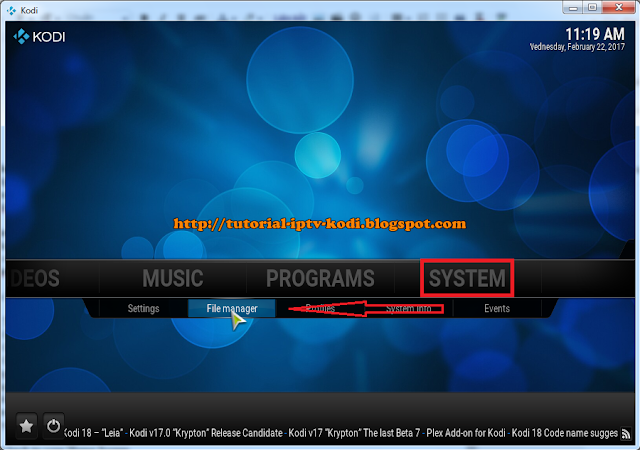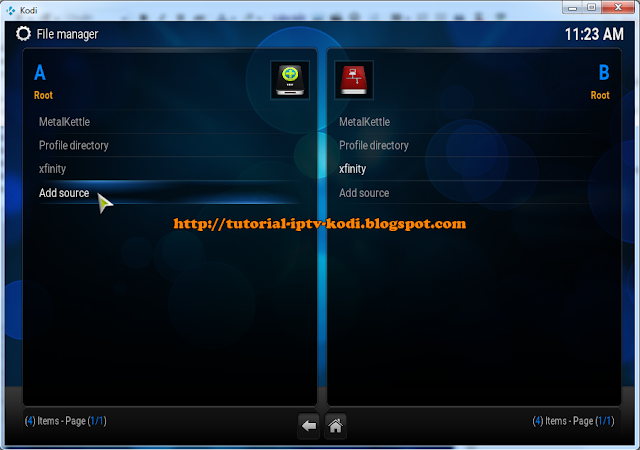|
| Install Fusion Repository for Kodi |
About Fusion Repository: This Fusion Repo is a best repo that give for you more addons kodi that help you can watching more and more best amazing entertaiment channel online. You can watch hundreds TV Online, Sport Online, Movies Online, Tvshows on KOdi...with thousand awesome addon Kodi from Fusion Repository.
How to Install Fusion Repository for Kodi
This guild has been made with Kodi 16 jarvis and Kodi 17 crypton. By follow this tutorials, you can so easy install Fusion repository addon in any Kodi verison. Only follow guild " Install Fusion Repo Kodi 2017" step by step. It's so easy.
- Install Fusion Repository for Kodi 16 jarvis
- Install Fusion Repository for Kodi 17 krypton
To Install Fusion on Kodi:
1. The first, you have to Open Kodi
2. On Kodi home screen, Select SYSTEM and choose click File Manager
3. Continue click Add Source
4. Continue Select None
5. Type exactly this link: http://fusion.tvaddons.ag and select Done
6. Highlight the box underneath Enter a name for this media Source & type fusion
Select OK
At this step, that is all you need to do to get Fusion on your device. To use Fusion and install repos from it you need continue to do the following few steps:
7. Now you have to go back to your Home Screen
8. Continue click SYSTEM
9. And continue Select Add-Ons
10. Select Install from zip file
11. Select fusion
12. Choose kodi-repos
13. Select english to done
From here you can now choose the repo's you wish to install
- And this is tutorial install fusion repo with illustrations
Open Kodi > Select SYSTEM > Select File manager
Select Add source
Click None
Type exactly this link : http://fusion.tvaddons.ag and click Done
Highlight the box underneath Enter a name for this media Source & type fusion and click OK
Now Fusion was added on your device, but you have to follow few steps for use Fusion and install repos from it
Click Home Screen
From Home Screen, click SYSTEM
and continue select Add-ons
Continue click in Install from zip file
continue select fusion
continue select kodi-repos
and choose enlish
Done. At this step, you was finished install Fusion repository on Kodi ( 2017 )
If you want few movies kodi addon for watching best movies or entertaiment shows, i give for you best movie addon kodi called " Exodus ", you can continue follow guide.
Click repository.exodus-1.0.1.zip to install exodus addon kodi
click here " How to Install Exodus Kodi Addon " to finished install movies exodus addon on kodi
So we are just give for you a guide that help install Fusion Kodi addons easiest. This guide are made on Kodi 16 jarvis.
Now we are continue made a new guide " How to Install Fusion Repository on Kodi 17 Crypton" , you can click on there to know about it now.