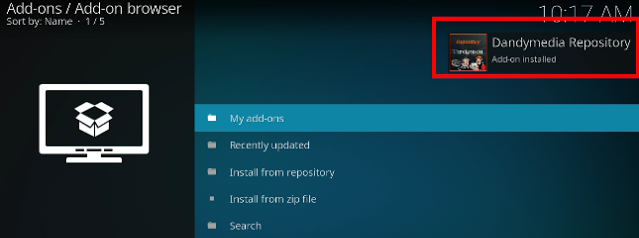Watch Movies Online with HEVC VideoClub on Kodi . And How to Install Hevc Videoclub addon on Kodi to watch favorite movies streaming.
HEVC VideoClub is a brand new addon by Dandymedia repository. This is great addon working on kodi to watch movies streaming online. Have thousand hot and bambuster movies are working and continue update more newest movies on HEVC Videoclub Addon. By install this addon, you can watching many movie with height quality 720px, 1080 or 3D movies. This addon supported video codec that makes a movie smaller in size and yet manages to have great video and audio quality.
For Install HEVC VideoClub Addon on Kodi. You need follow there steps.
Let's open your Kodi, then click System icon(1) > then click File manager(2) > continue click Add source(3) > and click None (4)
Now, type this link on address box: http://dandymedia.club/repo and click OK
Now type a name for media source box : Dandymedia Repo and click OK
Go back home screen kodi, then click Add-ons(1) > click Box icon(2) > click Install from zip file(3)
Then scroll your mouse and click Dandymedia Repo
Continue click repository.dandymedia.zip
Wait for have a notice Dandymedia Repository Addon enabled or updated as this pic
Now, click Install from repository
Then select Dandymedia repository as this pic
And click Video add-ons
And click HEVC VideoClub
Continue click Install to setup HEVC Videoclub Movie Addon on Kodi
Wait for have a notice HEVC VideoClub Add-on installed. Now this addon was installed on your kodi
HEVC VideoClub is great addon to watch movies online on Kodi. You should installed this addon to see many hot videos and amazing movies online on your devices. This is one in more Best movies kodi addon 2017