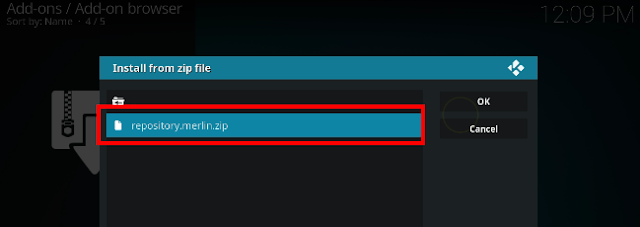Project-M for watch 3D-4K Movie
Want watching many movies online with 4K quality or 3D movies. Let's install Project M addon on your Kodi to discover 3D & 4K Movie World. Project M is an addon that help to enjoy more hottest movies and amazing movie with height quality 3D-4K&Ultra HD. This is great addon was supported by Merlin repository.
How To Install Project M Addon On Kodi 17 Crypton To watch 3D & 4K Movies
Open your Kodi, click System icon(1) > click File manager (2) > click Add source(3) > and click None(4) as this picture
And type this link http://mwiz.co.uk/repo to media locations and click OK
We are continue type a name as Merlin to media source and click OK
Now go back home screen kodi, then click Add-ons(1) > click Box icon(2) > and click Install from zip file(3)
Scroll your mouse and select Merlin from list
And click repository.merlin.zip
Wait few second to have a notice as Merlin Repository add on installed
Then click Install from repository
And select Merlin Repository from list
Select Video add-ons
And select Project M addon from list
Click Install buttom
Wait few secont for this addon install and update new version to when have new notice as Project M addon installed
Now this 3d movies addon called Project M was setup and installed on your kodi. click it again to open and enjoy watching.
Uses Project M Kodi Addon to watch
- HD Movies
- 3D Movies
- 4K Movies