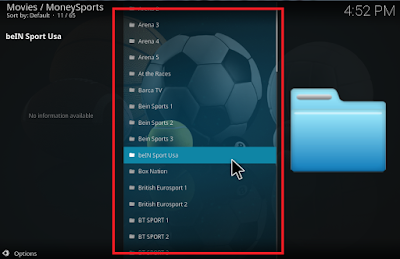I was have a reviews for " Soccer Stream kodi addon " a great addon to watch football online on kodi. To day i want talking with everybody about a brand new kodi addon for watching Sports events on the world as Football, WWE, F1 replays, Golf & more...called " MoneySports Addon Kodi ".
If you are who love football, you can watch almost Epl match live stream or Bundesliga or la liga or Seria ... or go to USA and watch MLS live stream online on kodi with hundreds sports channels live as Arena, Bein, Box nation, BT Sports, British Eurosports, SkySports channels...
You can also watch other sports as Motor racing, F1 or watch Golf Tournaments...from many sports channels á ESPN, FOX, MLB network, MOVISTAR...
Install MoneySports Addon on your Kodi for
- Finded more live sports links
- Watch latest football highlights
- Watch Goals Goals & more Goals
- Find Football Match Archive
- & Watch Greatest Sporting moments
How to Install MoneySporst Addon Kodi ( Video Guide ) Watch Sports Online
Steps Install MoneySports Kodi Addon with ver 17 crypton
Open your Kodi, and click SYSTEMS icon as this picClick on File manager
Click Add source
Click None
Type this link on address box: http://rmkodi.uk/repo/Addons and click OK
Continue type a name in name media source as rmkodi and click OK
Go back home screen, then click Add-ons
Click Box icon as this pic
Then click Install from zip file
Scroll your mouse and click rmkodi
Then continue click MoneySports.zip
Wait for have a notice MoneySports addon enabled as this pic
Now, go back home screen, select Add-ons > Video add-ons > click MoneySports icon to open this addon
How to Install MoneySports Addon Kodi 16 Jarvis
- Open Kodi > Systems > File manager
- Click Add source > None
- Type this link on address box:
- Open Kodi > Systems > File manager
- Click Add source > None
- Type this link on address box: http://rmkodi.uk/repo/Addons then click Done
- Type a name for name media source as rmkodi then click Done
- Go back home kodi screen > systems> settings
- Click Add-ons> Install from zip file
- Scroll your mouse and select rmkodi
- Then click MoneySports.zip
- Wait for have a notice as MoneySports addon enabled and go back home kodi screen, open MoneySports Addon Kodi via VIDEOS > Add-ons > click MoneySports
So we are just finished install this addon MoneySports Kodi Addon to watch sports, football and more other events as wwe, boxing.... If you are big fans of football , maybe you need learn about " Top 10 Best Sports Kodi Addon watch English Premier League "