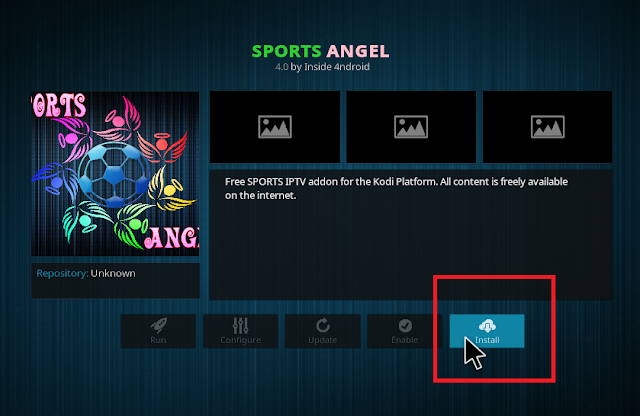Every day, there are a lot of new kodi addons are created by developers that help we are watching sports, movies, tv show...etc...To day i want show for you a new kodi addon for only watching sports online, with name " Sports Angel ". This is new brand Sports kodi addon that supported by Inside4nroid repository. You can install this Sports Angel Addon on your Kodi rightnow to watch many sports live events from UK, USA and more Canada sports channels...
Install Sports Angel Addon Kodi to watch:
Steps Install Sports Angel Addon On Kodi 17 Crypton
Open your Kodi and click System icon as this pic
Then click File manager
Continue double click on Add source
Then click None
Type exactly this link: http://i4arepo.comxa.com/irepo in address box , then click OK
Continue type a name for name media source as: I4A , then click OK
Go back home Kodi screen, then click Add-ons
And click in Box icon as this picture
Select Install from zip file
Then click Install from repository
And click Video add-ons
Continue click SPORTS ANGEL as this pic
Then click Install to begin install this addon on your kodi
Wait for have a notice as this pic " sports angel add-on enabled "
At this time, Sports angel kodi addon was installed in your kodi. Go to Video Add-ons kodi screen to open it .
So we are just finished steps guide for install Sports angel kodi addon for 2 version kodi 16 jarvis and 17 crypton. Hope you can easy installed this addon and watching more sports events on the world.
You can finded more new great addon kodi for watch sports on kodi
Continue type a name for name media source as: I4A , then click OK
Go back home Kodi screen, then click Add-ons
And click in Box icon as this picture
Select Install from zip file
Scroll your mouse and select I4A from list
Then click repository.inside4ndroid-x.x.x.zip as this pic
Wait for have a notice as Inside4ndroid Add-on enabled
Then click repository.inside4ndroid-x.x.x.zip as this pic
Wait for have a notice as Inside4ndroid Add-on enabled
Then click Install from repository
Scroll your mouse and select Inside4ndroid as this picture
And click Video add-ons
Continue click SPORTS ANGEL as this pic
Then click Install to begin install this addon on your kodi
Wait for have a notice as this pic " sports angel add-on enabled "
At this time, Sports angel kodi addon was installed in your kodi. Go to Video Add-ons kodi screen to open it .
How to Install Sports Angel Addon On Kodi 16 Crypton
First of all, you need dowload this file repository.inside4ndroid-4.0.0.zip and saved it to any plate that you can finded
- Open Kodi > Systems > Settings
- Click Add-ons> Install from zip file
- Scroll your mouse and select repository.inside4ndroid-4.0.0.zip
- Wait for have a notice as Inside4ndroid repo addon enabled and click Install from repository
- Find and select Inside4ndroid > Video addons > click SPORTS ANGEL
- Click Install & wait for have a notice Sports angel addon enabled
- Go back home screen kodi and open Sports angel kodi addon that ready installed.
You can finded more new great addon kodi for watch sports on kodi