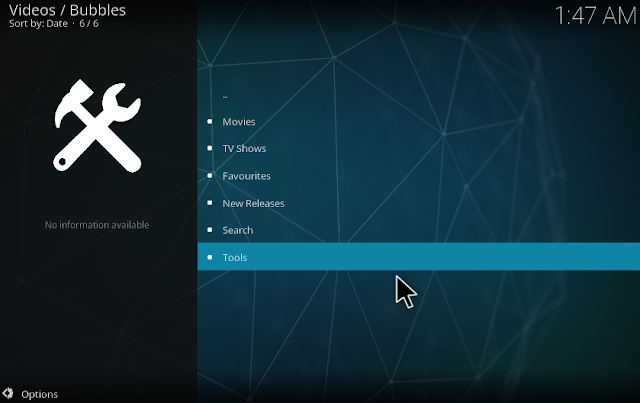Review about Bubbles Kodi Addon | Brand new kodi addon for watching movies & tv shows
Bubbles's developers teams said: Bubbles is a Kodi addon for streaming TV shows & movies from usenet, torrents, file hosters, and streaming services. Bubbles is highly optimized for the debrid service Premiumize and many of the features, such as debrid caching, torrent and usenet streaming, and advanced stream search are only available through Premiumize. Bubbles also provides functionality for manual downloads, speed tests, automatic local caching, provider and account verification.
A this time bubbles kodi addon is the first beta, so there might still be a few bugs in the addon. Also note that the local cache download option is still experimental with a number of known issues.
But when i installed this movies kodi addon on my kodi, tested it. And I think that this really is a great addon kodi to watch tv-shows & movies streaming. When i trying watch Movies in there, bubbles system automatic scan and finding more stream server for watching video. Stream speed is so good
Bubbles's Teams said: " Bubbles kodi addon is similar to what Exodus and SALTS are doing, just better in every conceivable way"
- Use Bubbles Addon Kodi watch Movies streaming
- Use Bubbles Kodi addon to watch TV shows on more server fast streaming speed
 |
| Watch Movies on Bubbless Kodi addon more streaming server |
All Kodi guides & tips have been made with version 16 jarvis & 17 crypton at this time. With Video Guide & steps install by illustrations.
First of all, you need dowload " repository.bubbles-x.x.x.zip " at here. And save it to any plate that you can finded it easy.
Video Tutorial install Bubbles add-on kodi
Open your Kodi > then click Add-ons > then click Box icon
Continue click Install from zip file > then select repository.bubbles-x.x.x.zip from plate that you was saved in first step
Now, you must wait for have a notice as Bubbles repository addon enabled
Then click Install from repository
Now, continue click Bubbles Repository > then click Video add-ons
Now, click Bubbles > then click Install to begin install bubbles addon on kodi
Patient for system auto dowload & update, for have a notice as Bubbles addon enables then you will click on Bubbles, click Open
How to install Bubbles kodi addon with version 16 jarvis
- Open Kodi 16 javis > System > Add-ons
- Click Install from zip file > choose repository.bubbles-x.x.x.zip at plate that you saved on your pc or any devices.
- Wait for have a notice Bubbles repository repo addon enabled then click Install from repository
- Choose Bubbles repository > click Video Add-ons > Click Bubbles > click Install
- Wait for have a notice Bubbles addon enabled > then click Bubbles > click Open