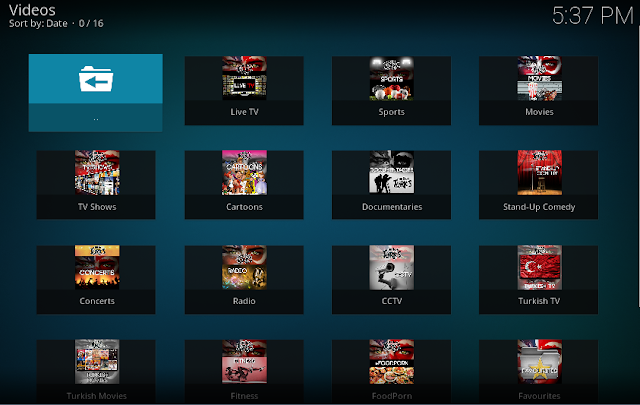Reviews UK Turk Playlists:
If you are a Kodi user then you must install add-on on your kodi app. This's a great addons from uk-turk that supported watching a ton of great UK & Turkish live TV streams. Live Sports ( EPL ). standup comedy, classic cartoons, Documentaris, concerts & more.
At this time Uk turk's playlist just updated version 3.0.2 and brings more news features and improved connecting speed to live stream server, multi link channels...brings to us more choice for watching stream live sporting and entertainment events.
UK Turk Playlists is installed through MetalKettle Repro is great source give us for us more choise to waching live sports, movies, tv & more.
 |
| Watch-EPL-Sports-streaming-on-UK-Turk-Playlist-Kodi-addon |
All Kodi guide have been made with version 16 jarvis & 17 crypton at this time. With Video Guide & steps install by illustrations.
Video Guide Install UK Turk Playlist on Kodi
Steps guide Install UK Turk's Playlist on Kodi 17 cryton
From home screen kodi, click Settings icon, then click File manager icon
We are continue click Add source, then click None
Now, you must type exactly this link : http://kodi.metalkettle.co , then click OK
And continue type a name as MK repo & then click OK
Go back Home screen, and click on the line: Add-ons , after continue click Box icon as this pictures
And you must click Install from zip file, then click MK repo as this picture
Now, continue click repository.metalkettle-x.x.x.zip to install this repo
Wait for Metalkettle addon repo install and have a notice as this picture
Continue click Install from repository , then select Metalkettles Addon repository
Continue click Video add-ons & scroll your mouse to select UK Turk Playlist as pic
Click Install to begin install UK Turk Playlists addon on Kodi
Wait for have a notice as UK Turk Playlist add-on enabled, now click on Uk-turk-playlist to open this addon
Done. You was installed UK Turk playlist successful. Now you can use Best UK Turk Playlist Kodi addon to watch Sports, Movies, Live Tv or Tv shows etc...
 |
| UK Turk Playlist-Best Kodi addon to watch sports movies tv shows etc... |
How to install Sports UK Turk's Playlist with Kodi 16 jarvis
- Let's open your Kodi
- Select SYSTEM > File Manager > then click Add Source
- Click None > then type exactly this link http://kodi.metalkettle.co > then click OK
- Type a name in box name media source as : Mk repo & click Ok
- Now go back to your Home Screen > then click SYSTEM > and click Add-ons
- Select Install from zip file > choose Mr repo > then click repository.metalkettle-x.x.x.zip
- Wait for Add-on enabled notification, then click Install from repository
- Select MetalKettles Addon Repository > click Video add-ons > click UK Turk Playlist
- Select Install > Wait for Add-on enabled notification > now UK Turk Playlists is now installed
- As usual the add-on can be accessed via VIDEOS > Add-Ons > UK Turk Playlists from your home screen.