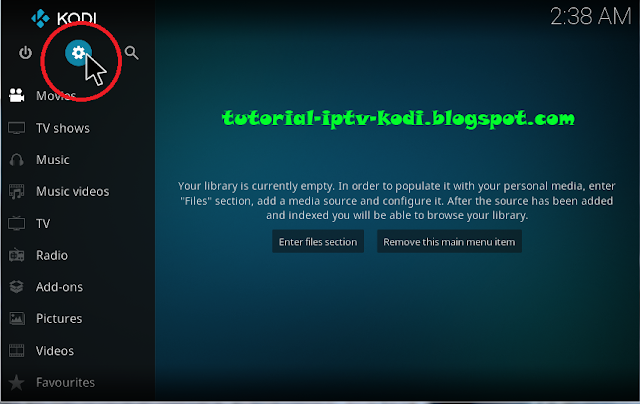You have many free time and want spent your time by watching 3D Movies, HD Movies, Live TV , Tv shows, or listen music.
You are seaching a best kodi addon to watch favorite shows. Wolf pack kodi addon is one choose very well. Wolf pack addon on kodi is a amazing new addon all in one content. By install this addon called wolf-pack, you can watching more shows as Live tv, 3D Movies, Tv shows, Kids zone, Listen music, Documentaries and more...Wolf Pack is best Kodi Addon to watch 3D movies./
All Kodi guides & tips have been made with version 16 jarvis & 17 crypton at this time. With Video Guide & steps install by illustrations.
Video Guide Install Wolf Pack addon on Kodi 17 crypton
So how to install Wolf Pack addon on kodi 16 jarvis
- Open Kodi > click System > Click File manager
- Click Add sources > then click None
- Type this link : http://wolf-pack.netai.net/repo exactly on address box
- Then click Done. Now, you are continue type a name as Wolfpack in box name media sources
- Go back home screen. Then click System > Add-ons
- Click Install from zip file > choose Wolfpack > click repository.wolfpack-x.x.x.zip
- Then wait for have a notice as wolf pack addon enabled. Now continue click Install from repository
- Select WOLFPACK > Video add-ons > WOLFPACK > Install
- Wait for have a notice as wolf pack repository addon enabled. Click WOLFPACK > Open
How to install Wolf pack kodi addon version 17 crypton
For install wolf pack addon on kodi 17, you must follow this steps:
Open your Kodi > click Settings icon > then click File manager
Then click Add source > click None
Now type this link http://wolf-pack.netai.net/repo to address box then click OK
Give for name media source a name as Wolfpack then click OK
Now go back home screen, click Add-ons > then click Box icon as this pictures
Continue click Install from zip file > select Wolfpack > then select repository.wolfpack-x.x.x.zip
Wait for have a notice as wolfpack repo addon enabled. Then click Install from repository
Now click WOLFPACK > then click Video add-ons
Then click WOLFPACK > click Install to install wolfpack addon on kodi
Wait for system dowloading to finished, and have a notice as wolfpack addon enabled.
Continue click WOLFPACK > then click Open to watch movies, tv shows
Finished install Wolf pack kodi addon on version crypton